Hubble CLI
When Retina is deployed with Hubble control plane, Hubble CLI can be used to analize network flows in realtime.
Overview
Hubble is a fully distributed networking and security observability platform for cloud native workloads. It is built on top of eBPF to enable deep visibility into the communication and behavior of services as well as the networking infrastructure in a completely transparent manner. Hubble is able to obtain deep visibility into the network traffic of Kubernetes application and services by tapping into Retina eBPF data plane. This information can then be queried via Hubble CLI and UI, for example for interactive troubleshooting of DNS issues.
Prerequisites
Install Hubble client by following the instructions on the official Cilium/Hubble documentation
Validate installation
❯ hubble
Hubble is a utility to observe and inspect recent Cilium routed traffic in a cluster.
Usage:
hubble [command]
Available Commands:
completion Generate the autocompletion script for the specified shell
config Modify or view hubble config
help Help about any command
list List Hubble objects
observe Observe flows and events of a Hubble server
status Display status of Hubble server
version Display detailed version information
Global Flags:
--config string Optional config file (default "/home/srodi/.config/hubble/config.yaml")
-D, --debug Enable debug messages
Get help:
-h, --help Help for any command or subcommand
Use "hubble [command] --help" for more information about a command.
Note the message "Hubble is a utility to observe and inspect recent Cilium routed traffic in a cluster." is not entirely correct, since Hubble is also available without Cilium when using Retina. This means Cilium IS NOT necessarily required to leverage Hubble.
Example
To access the Hubble CLI you will need to port-forward the hubble-relay service. The default port used by Hubble CLI is 4245.
kubectl port-forward -n kube-system svc/hubble-relay 4245:80
Validate hubble is running:
❯ hubble status
Healthcheck (via localhost:4245): Ok
Current/Max Flows: 4,095/4,095 (100.00%)
Flows/s: 21.28
Connected Nodes: 1/1
Observe network flows via Hubble CLI for a test client/server TCP excange.
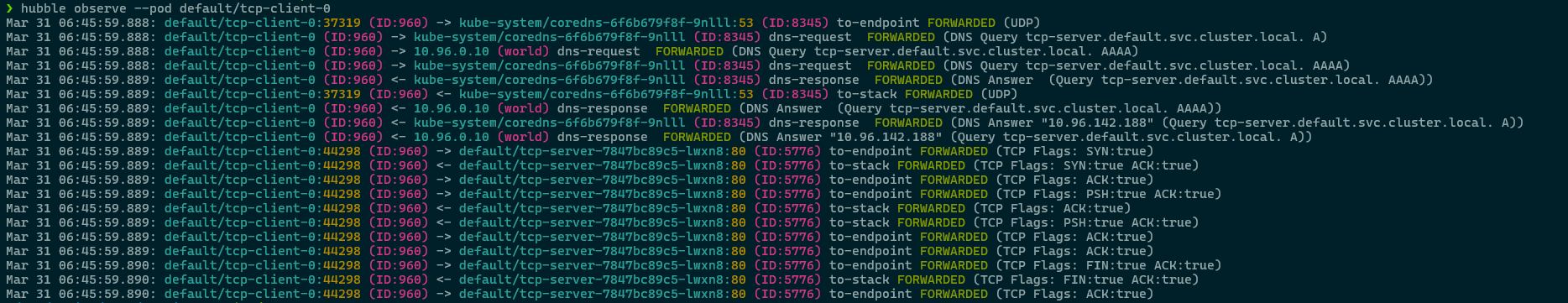
Note: for more examples on hubble CLI checkout the official documentation on cilium/hubble